How to publish Godot games on Flathub, in a nutshell
26. March 2024
Flathub is an Open Source and community driven App Store for any GNU/Linux system. Recently I published my two Godot games Ball2Box and Pocket Broomball on Flathub.
Both use Godot Engine 3.5 base image, so this post will focus on version 3.5, but you can check for other Godot versions in the BaseApp.
Flathub submission
You should always read the official submission docs of Flathub, to know the latest and correct steps.
In a nutshell, the process is the following
- Fork Flathub repo
- Create files
- manifest
- appdata.xml
- desktop file
- 256x256 icon
- Open pull request
Manifest file
The main file of a Flatpak app is the manifest file, containing all information needed to build the app.
app-id: org.simondalvai.ball2box
runtime: org.freedesktop.Platform
runtime-version: '23.08'
sdk: org.freedesktop.Sdk
base: org.godotengine.godot.BaseApp
# Godot version
base-version: '3.5-23.08'
command: godot-runner
finish-args:
- --share=ipc
- --socket=x11 # <-- Godot needs X11
- --socket=pulseaudio
- --device=dri
modules:
- name: Ball2Box
buildsystem: simple
build-commands:
# The game itself
- install Ball2Box.pck /app/bin/godot-runner.pck
# Metadata and a .desktop file
- install -D org.simondalvai.ball2box.desktop /app/share/applications/org.simondalvai.ball2box.desktop
- install -D org.simondalvai.ball2box.appdata.xml /app/share/metainfo/org.simondalvai.ball2box.metainfo.xml
# Icons
- install -D icon-256.png /app/share/icons/hicolor/256x256/apps/org.simondalvai.ball2box.png
sources:
# The game is pulled from GitHub
- type: archive
strip-components: 0
url: https://github.com/dulvui/ball2box/releases/download/v4.1.0/ball2box.tar.xz
sha256: 971b4a47bda0aa3f0bc6e1766b61eb848d0e10156505fef1f66531ac375bd5d4
- type: file
url: https://raw.githubusercontent.com/dulvui/ball2box/350a39a4eabc989145d22fbe0be0b4ae69033c71/flatpak/org.simondalvai.ball2box.desktop
sha256: 6a6d1d14649730dc3c61ce8c62baed9d2b8f2c71c801b1a8420275361bdff2e1
- type: file
url: https://raw.githubusercontent.com/dulvui/ball2box/350a39a4eabc989145d22fbe0be0b4ae69033c71/flatpak/org.simondalvai.ball2box.appdata.xml
sha256: c4aa1c9d9f3091c0be44269f591589bf5fc181c172a06f6882981345331f9552
- type: file
path: icon-256.png
Here the links to the Github repositories, where you can find the manifests
Ball2Box
Pocket Broomball
Appdata.xml
The appdata file contains all other information of your app, like license, descriptions and screenshots. This file should be upstream and placed in the repository of your app, if possible.
org.simondalvai.ball2box
Ball2Box
Simon Dalvai
org.simondalvai.ball2box.desktop
AGPL-3.0-or-later
CC0-1.0
Shoot the ball into the red box
https://simondalvai.org/games/ball2box
https://github.com/dulvui/ball2box/issues
https://simondalvai.org/donate
https://github.com/dulvui/ball2box
Can you get all three stars on all levels?
120+ levels and more coming soon...
20+ different styled balls to collect
Privacy friendly
Offline game
Created with Godot Engine 3
#fdf6e3
#002b36
https://raw.githubusercontent.com/dulvui/ball2box/570f236ac3d220d40e313e99859424d324386738/metadata/en-US/images/phoneScreenshots/Android-1.png
https://raw.githubusercontent.com/dulvui/ball2box/570f236ac3d220d40e313e99859424d324386738/metadata/en-US/images/phoneScreenshots/Android-2.png
https://raw.githubusercontent.com/dulvui/ball2box/570f236ac3d220d40e313e99859424d324386738/metadata/en-US/images/phoneScreenshots/Android-3.png
https://raw.githubusercontent.com/dulvui/ball2box/570f236ac3d220d40e313e99859424d324386738/metadata/en-US/images/phoneScreenshots/Android-4.png
levels functionality
user interface refactoring
https://github.com/dulvui/ball2box/releases/tag/v4.1.0
Here the links to the appdata files
Ball2Box
Pocket Broomball
Desktop file
The desktop file finally defines how the app will appear in the OS, once installed. Also this file should be upstream and placed in the repository of your app, if possible.
#!/usr/bin/env xdg-open
Name=Ball2Box
GenericName=Ball2Box
Comment=Shoot
Exec=godot-runner
Icon=org.simondalvai.ball2box
Type=Application
Categories=Game
Here the links to the desktop files
Ball2Box
Pocket Broomball
256x256 px icon
Finally, you'll need an icon for the app, that should also be upstream. It took me some time until I had the correct size of the icons with the right padding. So, make sure that the icon follows the quality guidelines.
Here the links to the icons
Ball2Box
Pocket Broomball
Note: The Ball2Box icon is placed in the Flathub repo, since I was not told in my PR to move it upstream. But it is still recommended to have it upstream, like it is in Pocket Broomball.
After submission
Once your pull request gets closed and the app is available on Flathub, you can login to Flathub and access some settings like app verification and the app listing quality.
App verification
To verify that you are the owner of the app, you can add a verification token to a .well-known/org.flathub.VerifiedApps.txt file accessible on your website. The domain must match the app-id used in the Manifest, like org.simondalvai.ball2box in my case.
simondalvai.org/.well-known/org.flathub.VerifiedApps.txt
If you have multiple apps, you can simply add multiple verification tokens to the file.
App Listing Quality
Flathub gives you also access to the app listing quality check. To see that, you simply open the site of your game, while logged in. Flathub has several quality guidelines you have to follow. If something is wrong, you can fix the issues and request a review. Soon you'll see if the problems have been resolved.
Here an example of the app listing quality check for Pocket Broomball
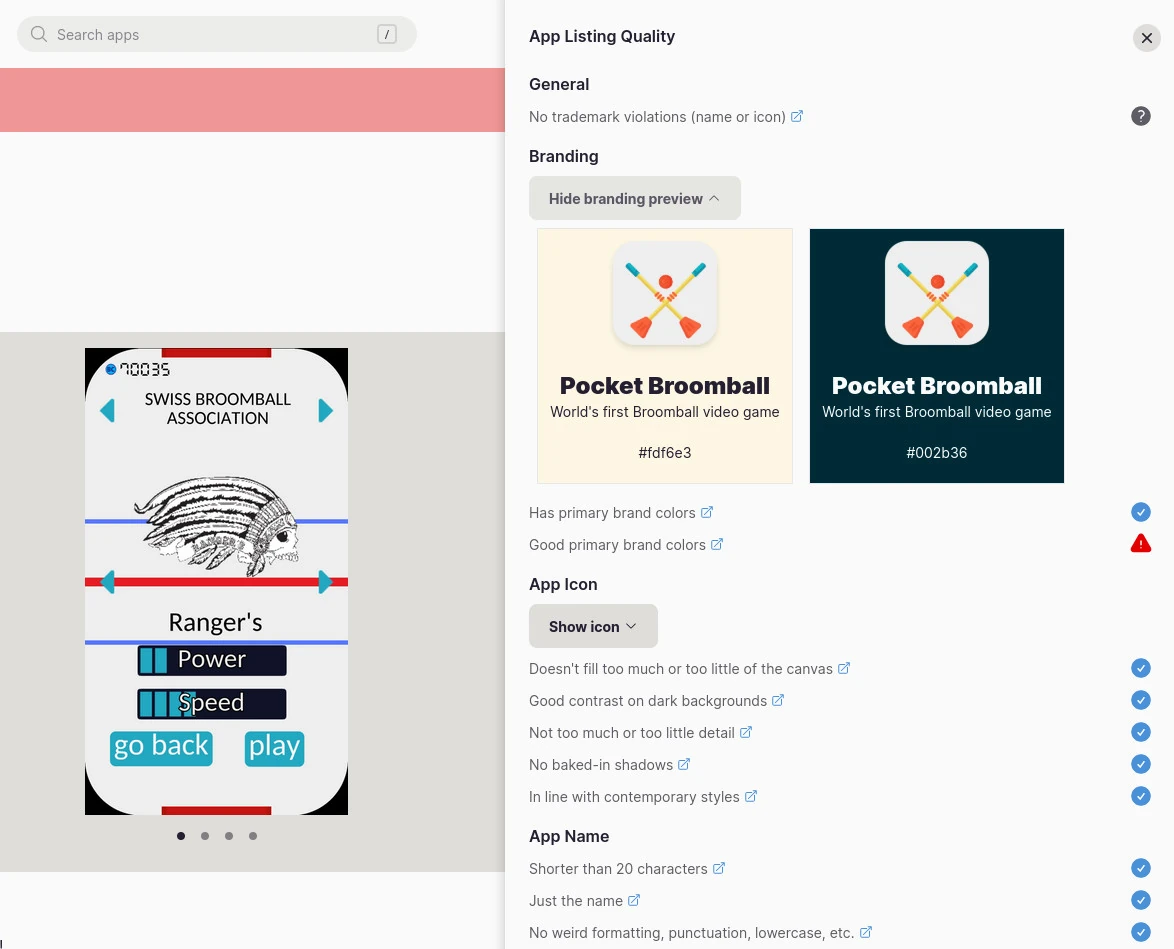
Final verdict
Once an app is published and you are familiar with the processes, it is really easy to publish another one. I also got quite some downloads (at least for me). Currently both have 250+ downloads combined. If I compare this numbers with App Stores like Google Play and Apple App Store, they are quite impressive!
And of course: more app stores, more visibility.
If you want to see more details of the pull requests itself, here the links
Ball2Box
Pocket Broomball
Every feedback is welcome
Feel free to write me an email at info@simondalvai.org and comment on Mastodon.